Acer Swift 14 AI & Swift 16 AI – the best Copilot+ PC for tomorrow
Copilot+ PCs are the best laptops for those constantly on the move, and the new Acer Swift 14 AI and Swift 16 AI (collectively referred to as the Swift 14/16 AI) are the best versions you can buy now.
Acer’s latest Swift seamlessly combines AI-driven innovation and thoughtful design, making it the perfect portable companion for handling whatever life throws at you, including an AI-driven future.
What’s a Copilot+ PC
Copilot+ PC laptops feature a Neural Processing Unit (NPU) to boost on-device AI tasks like facial recognition security validation and enable practical applications like real-time translations. They also have remarkable battery life, far better than regular Windows-based laptops.
Copilot+ PCs require an onboard NPU with 40 TOPS (Trillions of operations per second), 16GB of RAM, and 256GB of SSD storage, which is a minimum for a seamless experience. The Acer Swift 14/16 AI easily surpasses this requirement and ‘future-proofs’ you with 47 TOPS — thanks to the Intel Core Ultra Series 2 processor — along with up to 32GB of RAM and up to 1TB of SSD storage.
All-day power meets ultra-portability
Say goodbye to battery anxiety with Intel’s latest Core Ultra Series 2 processor.
The Acer Swift 14 AI, with a 14-inch display, delivers up to 29 hours of battery life (for video playback), ensuring you won't have to look around nervously for a charging point during a hectic day.
It is slim and light, measuring a mere 9.7mm at the front and 15.95mm at the back and weighing a mere 1.26kg — your shoulders will thank you after a day of constant commuting.
If you need a larger screen, Acer offers a 16-inch Swift 16 AI. It also has a long battery life with up to 20 hours of video playback and is only slightly heavier at 1.46kg.
Productivity through user-focused features
Technology doesn’t have to be blockbuster to be impactful.
Case in point: the Acer Swift 14/16 AI is equipped with Acer User Sensing 2.0, keeping your laptop secure from prying eyes in public spaces. It locks the screen when you step away from your computer and automatically logs you back in when it sees your face in front of the screen.
If you always connect your laptop to an external monitor at your desk, Multi-Screen Assist has two clever features for you.
Cursor Teleporting follows your gaze and relocates your mouse cursor to the centre of the display you are looking at. If you want to drag a window from one screen to another, Windows Teleporting lets you long-press on the window, and it moves to the screen you are facing.
Look professional on camera wherever you are
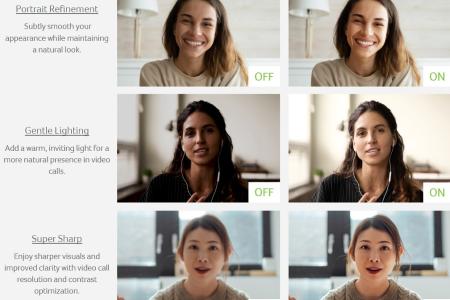
Look and sound your best anywhere, be it a bustling cafe or a poorly lit room.
The Acer Swift 14/16 AI features a high-resolution, HDR-enabled 1440p camera and a triple microphone array powered by AI-enabled PurifiedView 2.0 and PurifiedVoice 2.0 technologies.
PurifiedView 2.0 delivers improved visual clarity even in poor lighting conditions with features that smoothen your appearance, add natural-looking light, and sharpen visuals. PurifiedView 2.0 also improves rapport with other callers by keeping you centred in the video frame, blurring your background and correcting your gaze so your eyes are trained on them.
Meanwhile, PurifiedVoice 2.0 minimises background noise for crystal-clear sound from your microphone. It can also ‘point’ the microphone to the front of the laptop (on yourself) or pick up a broad area around it to accommodate multiple people.
Create and edit pictures and art without training
Need an illustration, but you can’t draw or paint? With AI, creating one has never been easier.
The iconic Windows Paint may be a free graphic editing app, but upcoming updates will introduce features like Cocreator that use AI to enhance or transform your drawings, even in real-time. You can also add filters to transform your collaborative artwork to simulate watercolour or oil paintings.
The Acer Swift 14/16 AI also includes some handy creative applications you can use now: LiveArt 2.0 easily removes backgrounds from photos, applies filter effects and turns them into stickers. With VisionArt, you can schedule automatic wallpaper changes made by generative AI based on your location and theme.
A Copilot+ laptop is the best assistant you can have
The best assistance is often the kind you easily take for granted but can’t imagine living without. AI Assistants like Copilot and ChatGPT are great examples of this.
Copilot simplifies various tasks, from research to generating content, suggesting ideas, and providing insights based on context. Now integrated into Office 365 (Word, Excel, etc.), summarising a document, drafting emails, or visualising data trends is more effortless than ever.
And with an upcoming Copilot feature (Copilot+ PC exclusive) named Recall, searching for things on your laptop will never be the same. It will help you track your activity across apps and tasks like a memory vault, saving you time and energy in searches.
Tell Recall what you can remember, and it will compile all associated elements, so you can seamlessly resume where you left off (on supported apps), effortlessly find a file, or even locate a web page you were reading days ago.
And what if you have no internet connectivity? The included Acer Assist — an offline version of ChatGPT or Copilot — can help you summarise documents.
Everyone can appreciate the Acer Swift 14/16 AI

The Acer Swift 14 AI fits any lifestyle, whether you’re an on-the-go professional, a student, or someone who wants a versatile ultraportable laptop. For users seeking a larger canvas for work and entertainment, the Swift 16 AI offers the same advanced features while maintaining portability.
Its colour-accurate OLED display with up to 3K resolution and DTS X Ultra speakers provide vibrant visuals and crisp audio for a rich multimedia experience.
And despite its ultra-slim profile, the Swift 14/16 AI doesn’t compromise usability. It offers a full range of ports, including USB-C, Thunderbolt, and HDMI, ensuring you never have to carry another adapter dongle ever again.
Whether you're packing it for a day of meetings or setting up a study session at your favourite café, the Swift 14/16 AI excels in portability, performance, and versatility. It's ideal for anyone seeking the perfect companion for their active lifestyle.
Availability
The Acer Swift 14 AI and Swift 16 AI start at $1,399 and $1,699, respectively.
The Acer Swift 14 AI is also available with a 1920x1800 IPS touchscreen and AMD Ryzen™ AI 9 365 processor at $1,999.
The Acer Swift 14 AI and Swift 16 AI are available from Best Denki, Challenger, CH2, Courts, Gain City, Harvey Norman, Amazon, Lazada, Shopee, and the Acer e-store. Please check the Acer website for updated models, availability, and pricing.
Acer Swift 14/16 AI (Intel & AMD) specifications
Operating System: Windows 11 Home
Processor: Up to Intel® Core™ Ultra 7-258V or AMD Ryzen™ AI 9 365
Memory: Up to 32 GB LPDDR5X
Display: 14” (1920x1200) IPS Touchscreen for AMD variant, 14" (1920x1200 or 2880x1800) OLED or 16” (2880 x 1800) OLED for Intel variants
Graphics: Intel® Arc™ Graphics or AMD Radeon™ 880M Graphics
Storage: Up to 1 TB PCIe Gen 4 SSD
Audio: DTS® X Ultra, Acer PurifiedVoice™ 2.0 (AI noise reduction, 3-mic array), two stereo speakers with TrueHarmony technology.
Webcam: 1440p QHD at 30 fps, HDR, Temporal Noise Reduction, IR support.
Wireless & Networking: Killer Wi-Fi 7 and Bluetooth® 5.3 for Intel variants, Wi-Fi 7 and Bluetooth® 5.4 for AMD variants
Dimensions: 312.4 (W) x 221.2 (D) x 9.7/15.95 (H) mm (Intel Swift 14 AI), 312.9 (W) x 222.11 (D) x 10/17.9 (H) mm (AMD Swift 14 AI), 356 (W) x 249.42 (D) x 9.92/15.95 (H) mm (Intel Swift 16 AI)
Weight: Starting at 1.28 kg (Swift 14 AI) and 1.46kg (Swift 16 AI)
Battery: 65 or 70 Wh 3-cell Li-ion with USB-C 65W or 100W Power Adapter
Ports: 2x USB Type-C (USB 4.0, Thunderbolt™ 4, DisplayPort, 100W DC-in), 2x USB Type-A (3.2 Gen 1, one with power-off charging), Headphone/speaker jack, HDMI 2.1
Input & Control: Backlit keyboard, multi-gesture touchpad (Corning® Gorilla® Glass), AcerSense and Copilot keys
Security: Fingerprint reader, Firmware TPM, Privacy shutter
- This story is brought to you by Acer.
Get The New Paper on your phone with the free TNP app. Download from the Apple App Store or Google Play Store now


