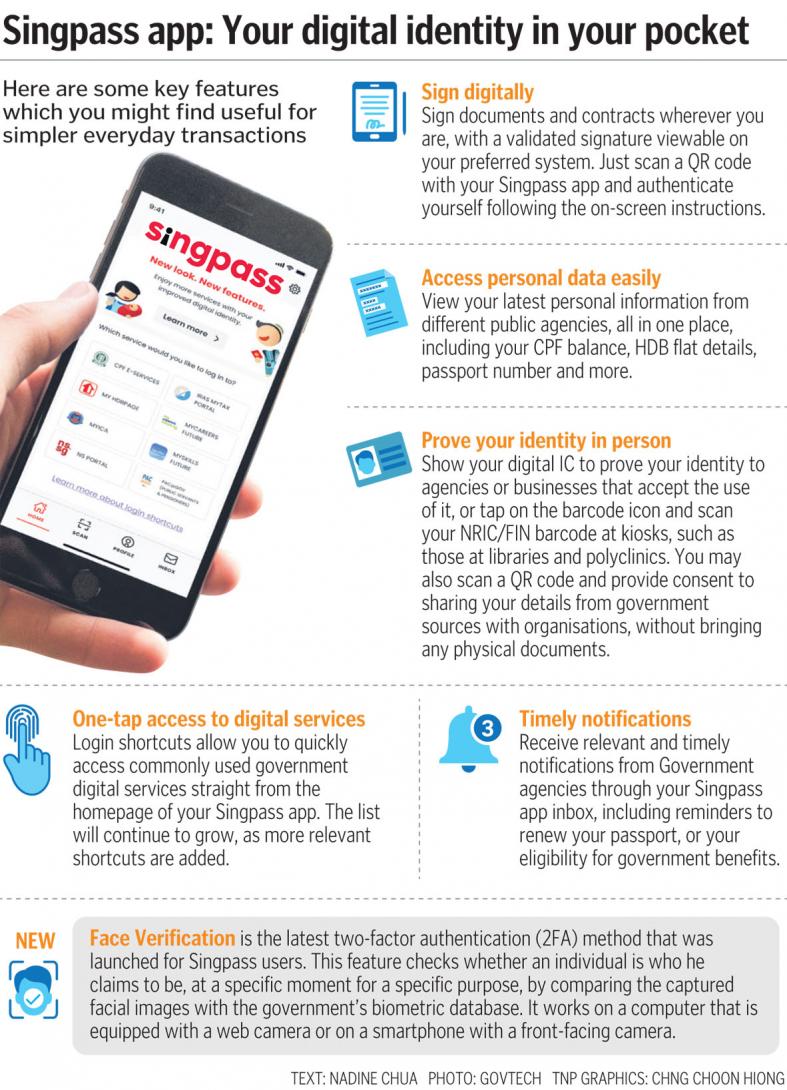Users embrace new Singpass features
New features such as face verification and digital signing provide added convenience
He used to find it a hassle to physically sign documents and was pleasantly surprised when his insurance agent asked him to sign digitally via the Singpass app.
Mr Kelwin See, a 26-year-old engineer, told The New Paper: "I had to provide my signature for my medical insurance documents and this digital signing feature came in handy. It was super quick and easy."
He also shared that he liked the added convenience since many in-person meetings were moved online because of the Covid-19 pandemic.
Launched in October 2018, the Singpass app provided an easier method for users to access government digital services with the scan of a QR code.
Now, it also offers access to the private sector and boasts many useful features for more convenient transactions.
Digital signing, a new feature made available since last November, allows users to sign documents digitally by scanning a QR code.
Mr See said he had the app downloaded since his National Service days and has been using it to retrieve information about his Central Provident Fund.
Through Singpass, users can transact with more than 1,400 digital services provided by 340 government agencies and private organisations. Over 170 million transactions are conducted using Singpass annually.
Housewife Peggy Sia, 52, uses the Singpass app to check the necessary information before she applies for SkillsFuture courses.
"I remember scanning a QR code that allowed me to quickly access (and use) my SkillsFuture credits before the course," she said.
Ms Sia is one of 2.5 million Singpass app users as of March this year.
In fact, more than 70 per cent of all Singpass transactions are conducted through the app, with the remaining 30 per cent using two-factor authentication methods like the SMS one-time password.
Another popular two-factor authentication method is face verification, which allows users to access digital services with a face scan compared against the Government's biometric database.
Ms Wong Jue Ying, 25, who works in marketing, said: "I always use face verification when I log in to government services. It's easy and I can just tap on my webcam."
She said she will be getting her parents to download the Singpass app because "it's a user-friendly app and they'll be able to access important information safely and securely".
App users can also tap on the digital wallet feature and use their digital identity card for identity verification at agencies and businesses that currently accept it. They can view and customise their personal information from their Myinfo profile too.
Mr Terry Chua, a 28-year-old engineer, likes the app particularly because of its inbox function.
He said: "It is a centralised portal for me to get notifications from various government organisations. In fact, I was notified by the Immigration and Checkpoints Authority via my inbox that I had to renew my passport."
Users can also be notified of their Budget 2021 benefits and NRIC re-registration from their inbox.
HOW TO GET THE SINGPASS APP
• Download the Singpass app from the App Store, Google Play Store or Huawei App Gallery. Check that the app developer is the "Government Technology Agency".
• Complete a quick one-time set-up. If you have not set up your 2FA, select "Face Verification" to verify your identity during app set-up.
• Start using the Singpass app for your everyday transactions.
Scan this QR code to download your Singpass app
Get The New Paper on your phone with the free TNP app. Download from the Apple App Store or Google Play Store now